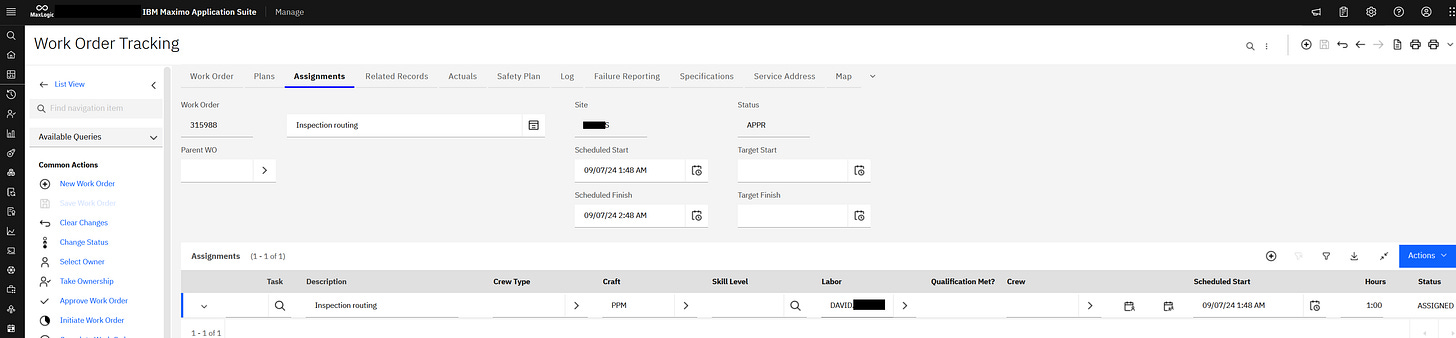Accept / Reject Work Assignments in MAS 9 with Maximo Mobile
Accept or reject assignments: Allow a technician to accept or reject works from their mobile device, prior to beginning a work order.
The recent release of IBM’s Maximo Application Suite (MAS) 9 brings a range of Maximo Mobile enhancements and improvements. There’s a few notable changes, especially around data synchronisation and error messaging improvements, such as the ability to perform diagnostics when a synch error occurs (more on this in another article).
One of these new capabilities I will be reviewing in this article, was a way of giving Mobile Technicians the ability to Accept or Reject their work assignments. Before a technician starts a work order, they can accept or reject assignments that were defined as to be accepted.
There are various pros and cons I can see when using this feature and it will depend heavily on your industry, workforce, processes, rules and role expectations. Some examples might be:
Pros - Increased flexibility and autonomy for technicians to manage their own workload ; Accept jobs that fit the technicians current location / schedule to improve routing and reduce travel time ; Improved resource allocation through technicians matching with jobs / tasks they are most competent to complete ; Increased accountability for technicians to carry out the work by fostering a new sense of ownership when they accept.
Cons - Potential to ignore the hard jobs / tasks. This could create uneven distribution of works meaning the tough jobs aren’t getting completed in a timely manner, or commonly completed by a small subset of the workforce (that’s unfair !); Coordination challenges through increased autonomy of technicians leading to decreased authority of the Planning & Scheduling team.
With this in mind it would be critical to lay out rules governing implementation of this feature as with introducing any new process to a business. However if the pros outweigh the cons it might be the right step for your company.
In this article i’ll explore what this new feature looks like, how it works and how it impacts desktop Maximo based on the Technician’s feedback through their mobile device.
Prerequisites: I had to complete a few set up items to allow this feature to work, otherwise you may see the options fleetingly appear on your mobile device when first opening a work order, but quickly disappear. This happens as a condition runs upon the first Work Order load and removes the option, therefore need to:
Provide new access for appropriate mobile groups under the ‘Assignment Flow’ Object Structure.
If selecting the Reject option there will be a list called. Reasons for rejection you wish to track should therefore be added onto this domain.
Reach out to the team at MaxLogic if you’re having trouble with this initial configuration. https://www.maxlogicgroup.com/
The process:
Here’s an overview of a fairly straight forward scenario I run through in the embedded videos.
1: Your Planning & Scheduling Team have received an approved Work Order (or whoever it is that assigns work for your business), they review details of the work to be completed and assign applicable labour, through the preferred mechanism in place (Graphical, Assignment Manager, the Work Order, etc), to carry out the works.
Labour is at status ‘ASSIGNED’ on the Assignments table.
2: Technician logs in and synchronises their mobile for the day. The assigned work orders (depending on the query setup within your Mobile) appear within ‘My Schedule’. Technician reviews this and any other works and decides what to Accept or Reject based on the established rules and processes in place to govern these decisions.
3: Reject: Technician reviews the works and rejects the work order assignment. They select the reason for this rejection from the value list. In this case their skills aren’t a good match for the works required to be carried out. Upon rejecting the Work Order, it is no longer available for actioning by the technician and we can see it has disappeared from the list.
Within Maximo Manage the status on the Assignment line will update from ‘ASSIGNED’ to ‘REJECTED’ and the labour line will now be blank. Can set up specific result set / standard queries to monitor rejected assignments for timely evaluation of reason, update of the work order (if required) and reassignment as needed.
4: Accept: Technician reviews assigned work orders and accepts the work. The icons now change from Accept / Reject to the Start / Stop timer. Work Order will remain in their value list without the option to now reject the works.
Within Maximo Manage the status will update from ‘ASSIGNED’ to ‘ACCEPTED’ and the labour line will now be blank.
Summary:
In conclusion, the new Accept/Reject feature in MAS 9 may be a good option to consider, if you’re looking to drive increased flexibility, improved routing, and better resource allocation. However, it also presents challenges like the potential for avoidance of difficult tasks and coordination issues. By implementing clear rules and processes, businesses can effectively leverage this feature to enhance operational efficiency and their technician’s accountability, making it a valuable addition despite the potential drawbacks.